Monitoring devices with account
account access for monitoring single or multiple devices
To get online access to monitor devices with the Skycharge Web App you need to have an account. To create one please sign up with your email or a google account.
Adding a device
Once the account is created and you successfully logged in you will be able to add devices. T add a device please find on the top bar “+ADD DEVICE” button and click it.
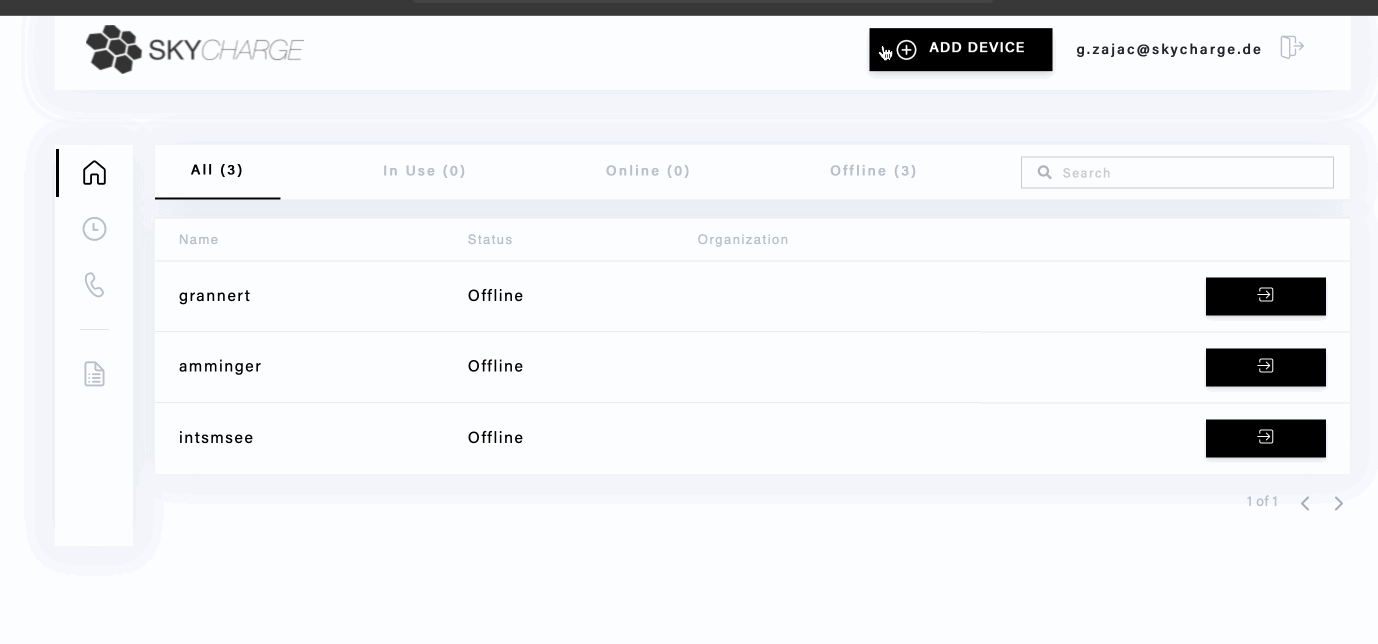
Once you add the device with the UUID you should be able to see it on the list, if the device has access to the internet you will be able to monitor it in our web app.
Obtaining the UUID
To register a Skycharge device, you need to know its UUID. The UUID is a unique ID generated by Skycharge.
You can get the UUID of the device:
- from the charging source sticker
- from the skycharge.conf file on the device. To get it please follow steps Login to charge source and open the /etc/skycharge.conf file. In the config file about line 16 there will be the UUID number specified :
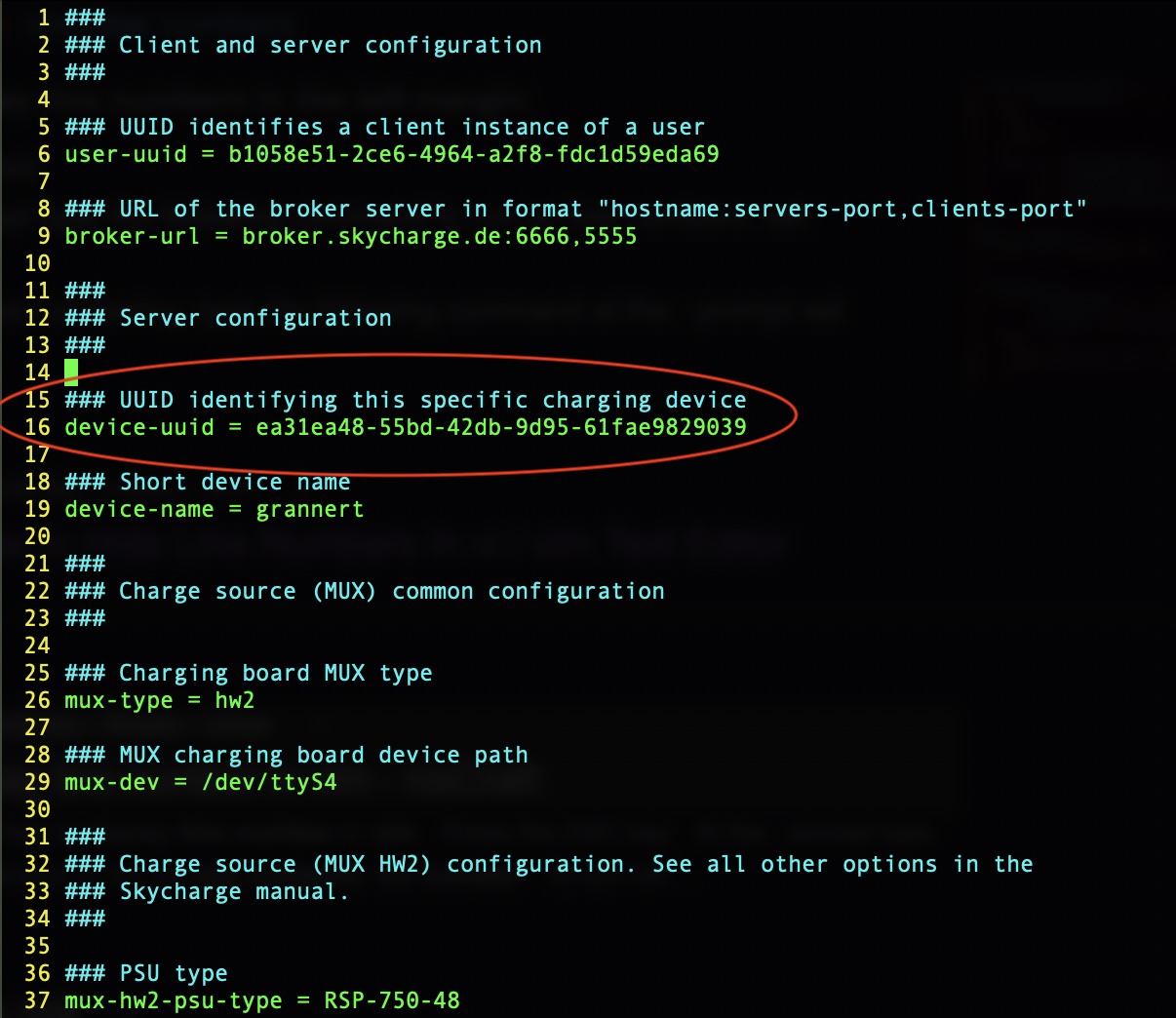
Updated about 1 year ago
