Power Line Communication (PLC) data transmission
Bidirectional data transfer between the Charge Source and the Charge Sink over the power line.
The Skycharge system has the capability to transfer data between a designated Charge Source and a Charge Sink via the power line (PLC).
Charge Sink PLC onlyThe Power Line Communication (PLC) data transmission functionality is exclusively supported by the Charge Sink PLC. It is not supported by the Charge Sink LIGHT.
Charge Sink PLC
UART pin map
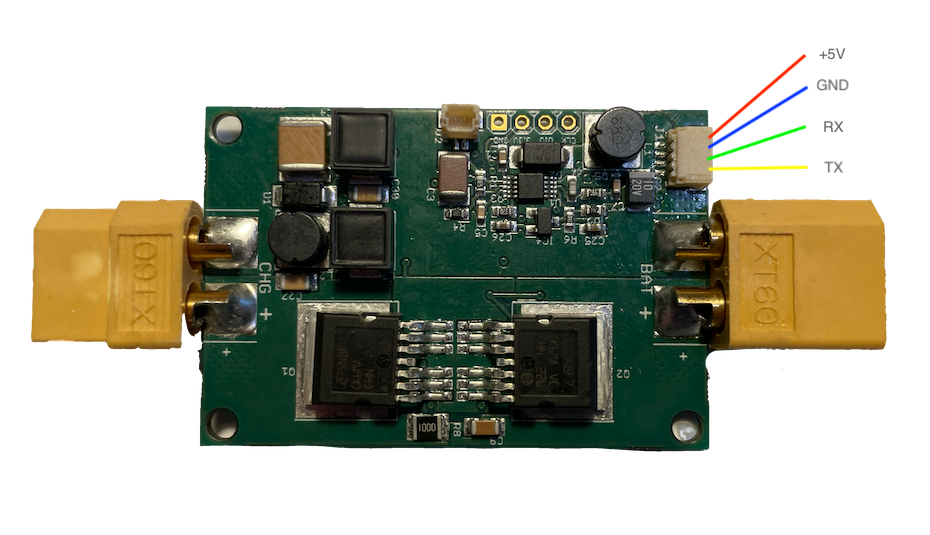
Charge Sink UART pin map
UART Connector
The UART connector is JST SH 1mm raster 4pins plug (RS-online code: 311-6524) + pre-crimped cables (RS-online code 311-6647)
UART config
UART configuration: baudrate 115200 bit/s, 8 data bits, 1 stop bit, no parity, no flow control. The UART configuration cannot be changed by the user.
UART 5V PS
There is 5V exposed on the UART connector. The sink onboard 5V regulator TPS54060 is capable of delivering 500mA of current and shared with other components. For the user there is about 300mA left. Bear in mind that the cooling fan, if connected, shares the same power supply, hence needs to be taken in calculations.
A voltage of 5V is exposed through the UART connector. The onboard 5V regulator, TPS54060, is capable of delivering 500mA which can be shared among other components. For user applications, approximately 300mA remains available. It's important to consider that the cooling fan, if connected, also draws power from the same supply, and thus, its power consumption should be factored into the calculations.
Source
To interact with the Charge Sink PLC UART data, from the Charge Source side, there are two CLI commands:
- sink-passthru-send (send data from Charge Source to Charge Sink)
- sink-passthru-recv (receive data from Charge Sink to Charge Source)
sending data
To transmit some_data from the Charge Source to the Charge Sink, the following command pipeline(Unix) can be employed, for instance:
echo <some_data> | skycharge-cli sink-passthru-sendreceiving data
To retrieve buffered data from the Charge Sink on the Charge Source side:
skycharge-cli sink-passthru-recvScripting
An example script demonstrating how to communicate with a tinyBMS can be accessed from the libskycharge repository. Alternatively, it is available on a Beaglebone device with the following path: /usr/share/skycharge/sink-drivers/tinybms-s516-energusps.py.
Troubleshooting
To monitor the charging state along with data statistics:
skycharge-cli monitor --pretty --link-statUpdated about 1 year ago
