Maintenance
ROUTINE MAINTENANCE
The Skyport DP5 drone hangar does not require any special routine maintenance other than cleaning the covers and checking the operation of the emergency devices on a monthly basis, as described in this chapter.
CLEANING
The covers of the Skyport DP5 hangar have been designed with a profile that facilitates the sliding of any dust or snow deposits out of the charging base when opening them, to preserve the equipment and the parked drone from any damage.
However, it is recommended to remove any accumulation of material (leaves, branches) from the hangar covers to preserve the proper functioning of the equipment and the integrity of the drone in the parking lot.
MONTHLY CHECK OF EMERGENCY EQUIPMENT
The following procedure should be performed monthly to verify the proper operation of the safety devices.
WARNINGIf a malfunction is detected, the machine must be left with the covers closed and locked; the key switch (reference 1, Figure 4) must be left in the OFF position, and the key must be removed. Contact the manufacturer immediately.
TEST PROCEDURE
- Turn the 3-position OPERATION MODE selector switch to the center position to perform the automatic hangar cover opening and closing cycle (reference 3, Figure 4);
- Turn the OPERATION MODE selector switch (reference 7, Figure 4) to the right and hold for a few seconds while waiting for the automatic opening and closing cycle to start. The activation of a buzzer, signals the movement of the covers;
- Check operation of mushroom buttons for emergency stop:
3.a During the automatic opening and closing cycle, press one of the two mushroom buttons and verify that the movement of the hangar covers stops instantly;
3.b. If the test result is positive, reset the emergency button and press the blue reset button.
3.c. Repeat the test with the second emergency stop button;
the OPERATION MODE selector switch to automatic operation mode 5 Remove keys from the control panel. - Turn the OPERATION MODE selector switch to the automatic operation mode (right position) (reference 3, Figure 4);
- Pull the keys out of the control panel.
EXTRAORDINARY MAINTENANCE
All extraordinary maintenance operations must be carried out with the machine stopped and after having cut off the power supply using the key switch on the machine's control panel.
Any intervention on the machine must be carried out by personnel authorized by the manufacturer or its representative. The customer must not carry out operations reserved for specialized technicians or those authorized by the manufacturer.
WARNINGDo not carry out any intervention on the machine while moving, and always check that it is isolated from all its energy sources before intervening.
Accessing the charging system
To access the charging base control electronics, open the lock with the key provided and pull out the side drawer.
This operation must be carried out with closed covers
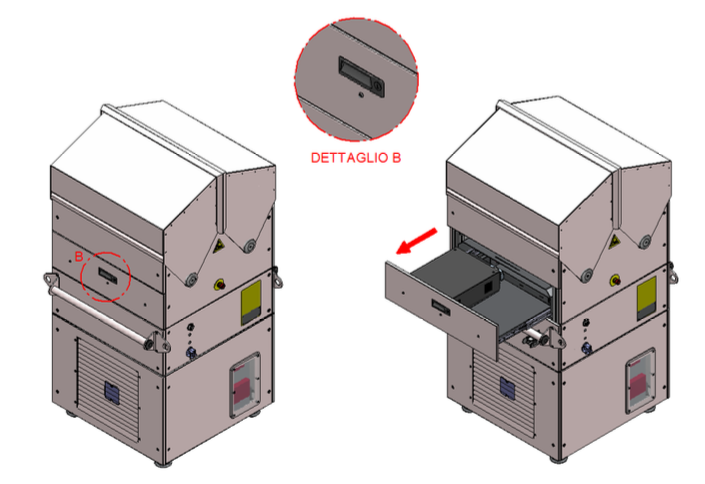
Figure 5
Updated about 1 year ago
