System operation
The system must be operated by competent personnel familiar with the contents of this manual.
- Verify that the system power supply is on;
- Turn the key switch on the DP5 control panel to ON; verify that the "power on" light comes on (reference 1, Figure 4);
- Verify that the red EMERGENCY indicator light is off (Reference 8, Figure 4); if necessary, verify that the two mushroom EMERGENCY STOP buttons on the front and back of the DP5 are unlocked;
- Press the blue EMERGENCY CIRCUIT RESET button (Reference 6, Figure 4);
- Turn the 3-position OPERATION MODE selector switch to the center position to perform the automatic hangar cover opening and closing cycle (reference 3, Figure 4);
- Turn the START selector switch (reference 7, Figure 4) to the right and hold for a few seconds while waiting for the automatic opening and closing cycle to start. The movement of the covers is signaled by the activation of a buzzer;
- Checking the operation of the mushroom buttons for emergency stop:
- During the automatic opening and closing cycle, press one of the two mushroom buttons and verify that the movement of the hangar covers stops instantly;
- If the test outcome is positive, reset the emergency button and press the blue reset button;
- Repeat the test with the second emergency stop button;
- Turn the OPERATION MODE selector switch to manual operation mode (reference 3, Figure 4) and control the closing of the hangar covers with the MANUAL OPENING AND CLOSING CONTROL selector switch (reference 2, Figure 4). When the covers are closed, check that the internal electromechanical lock has been triggered and prevents the opening of the covers.
- Turn the OPERATION MODE selector switch to automatic operation mode (selector turned to the right); DP5 is then ready to be brought into the desired working mode;
- Remove the keys from the control panel.
CONTROL PANEL
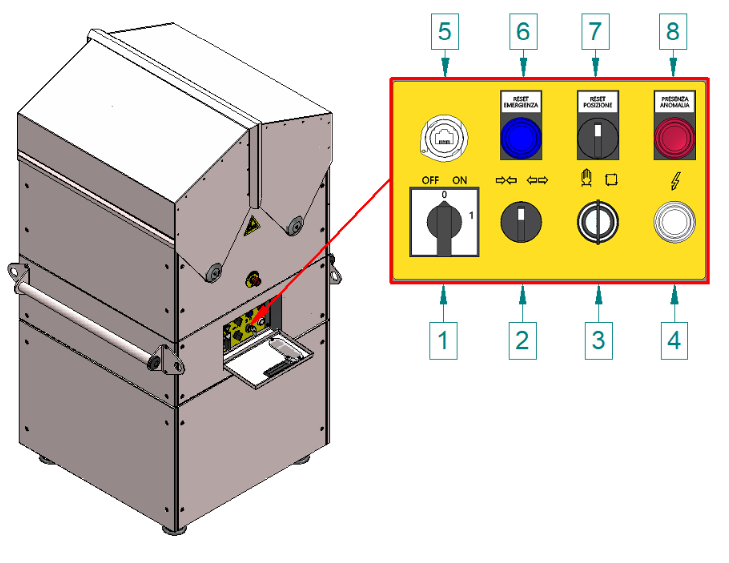
Figure 4
CONTROL PANEL REFERENCE
- ON/OFF key-switch;
- MANUAL open/close selector switch;
- OPERATION MODE selector switch:
- Manual open/close (left position);
- Automatic opening and closing test mode (middle position);
- Automatic operation mode (right position);
- White indicator light PRESENCE OF VOLTAGE.
- PLC Siemens;
- EMERGENCY CIRCUIT RESET button, with blue backlighting;
- MIS selector with return spring;
- Red EMERGENCY indicator light;
OPEN/CLOSE position setting procedure
- Turn switch three (3) to the manual position;
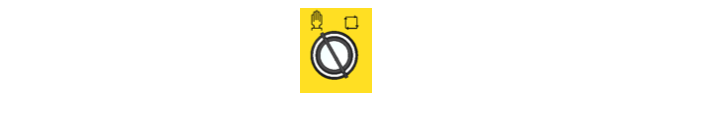
- Set the covers to the CLOSED position with selector 7 + 2 simultaneously. Hold the buttons in position for about 8 seconds to start the command.

- Turn the three-position selector switch (reference 3) OPERATION MODE to the middle (zero) position;

- Press the EMERGENCY BUTTON;
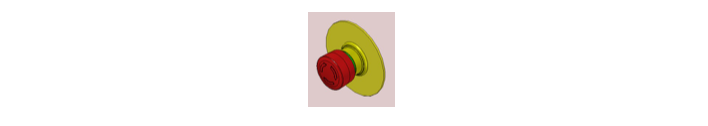
- Operate selector switch 7 + 2 (close) simultaneously. Hold the buttons in position for about 8 seconds until indicator light 8 lights up;

- Unlock the EMERGENCY STOP mushrooms and press the blue EMERGENCY CIRCUIT RESET button (reference 6);
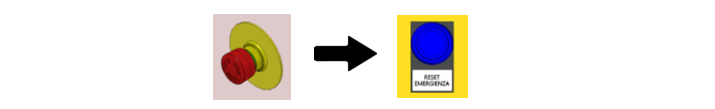
- Turn the selector switch 3 to the manual position;

- Set the covers to the OPEN position with selector switch 7 + 2 simultaneously. Hold the buttons in position for about 8 seconds to start the command.
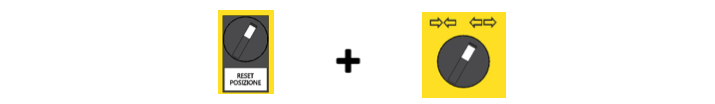
- Turn the selector switch 3 to the center position;

- Press the EMERGENCY BUTTON;
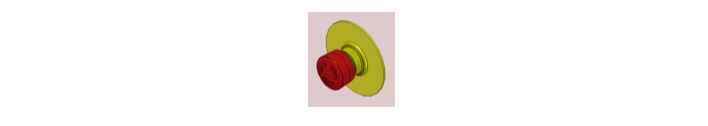
- Operate selector switch 7 + 2 (opening) simultaneously. Hold the buttons in position for about 8 seconds wine until indicator light 8 lights up;

The red indicator lightThe red indicator light will light up whenever the procedure has been carried out correctly until the selectors are released. If the procedure is wrong, the indicator light will flash quickly, indicating the wrong combination.
Updated about 1 year ago
